Editor's review
Transferring data from one device to another other usually comes as a time-consuming process; no matter the devices involved are two mobiles, or a mobile and a PC. You often have to wait for long as the files are transferred individually. However, you can get rid of the laborious and monotonous process, and transfer data simply by drag and drop between devices. For this, you’d require installing BluetoothWorks Wizard 1.5.0.0 application, as it supports detecting active devices around your PC, and allow data transfer just by drag and drop. The Wizard provides OBEX FTP capability allowing you to exchange files within Bluetooth devices. A highly-customized report control is provided for displaying, sorting, and grouping the results of Service Discovery and Bluetooth Device Inquiry.
The BluetoothWorks Wizard 1.5.0.0 allows creating New Folder, deleting Folder or File, Folder/File browsing, and copying files within remote Bluetooth device and computer. You can activate the program to find the active Bluetooth devices around your PC to begin the data transfer process. The program lists entire devices discovered over the interface from which you can select any for data transferring. It separately displays devices and services within Desktop and Phone sections. In addition, you’re show details like device name, address, last seen, last used, etc to help you recognize the ones earlier used. You have to go through the sequential steps for carrying out the file transfer task effectively. Selecting two devices, you’ve to move to further step, where you can explore the devices’ content and copy data from device folder to other’s directory. You can even preview the images and other files with thumbnail view, and finally press ‘Finish’ when you’ve completed the task. In addition, the program generates log of the activity, which can be cleared with ease.
BluetoothWorks Wizard application delivers impressive performance in data transfer from one device to another, or within a device and PC. The utility deserves the ratings at 4.5 point for its competent feature-set and credible and smooth functioning.


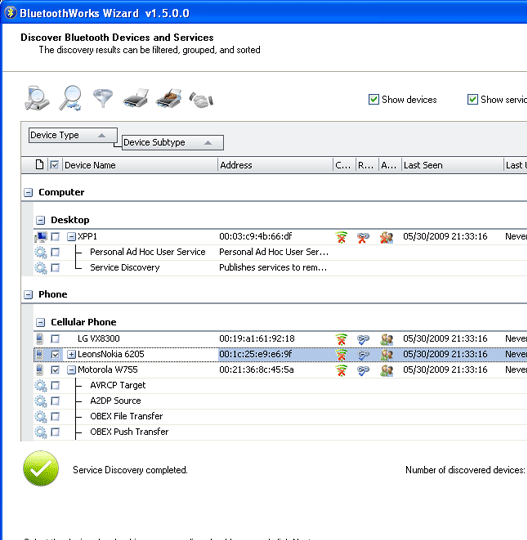
User comments